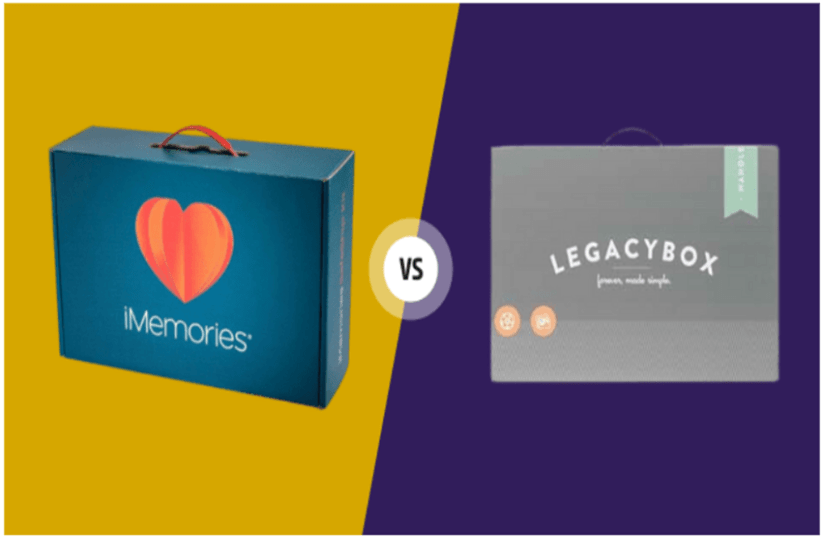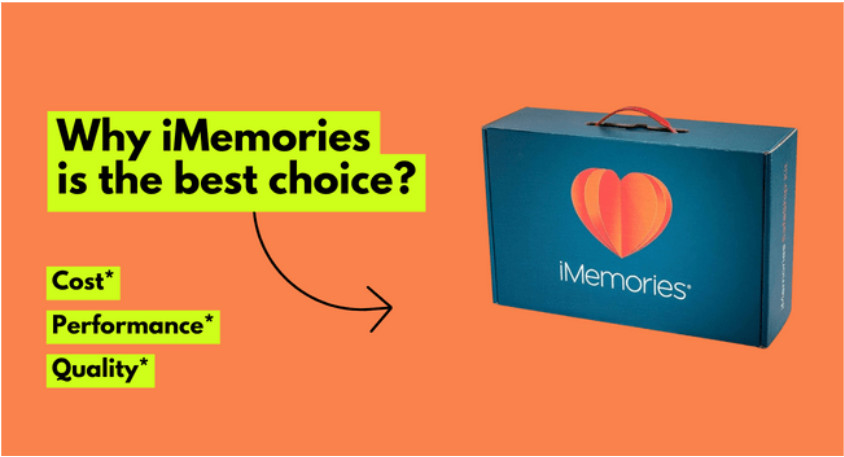In today's digital era, preserving our treasured memories has never been easier thanks to services like Legacybox and iMemories. But with both options available, which one truly stands out as the best choice for you?
Let's simplify the comparison and explore which service comes out on top in terms of pricing, features, and overall capabilities. So, whether you're digitizing old family photos or converting VHS tapes to digital formats, let's find out which option is the ultimate winner for preserving your memories.
Short on time? Can't read the full breakdown? Here's the winner: iMemories Digitization Service.
If you're short on time and can't dive into the full article, here's a quick summary of our findings: iMemories emerges as the top choice for digitizing your memories swiftly and efficiently. Here's Why:
- Pricing: iMemories offers competitive pricing with transparent packages tailored to your needs, ensuring affordability without compromising on quality.
- Features: With a user-friendly interface and advanced editing tools, iMemories makes it easy to enhance and organize your digitized memories effortlessly.
- Capabilities: From old VHS tapes to slides and photos, iMemories supports a wide range of formats, providing comprehensive digitization solutions for all your cherished memories.
- Customer Satisfaction: With rave reviews highlighting prompt service and exceptional quality, iMemories has earned a reputation for exceeding customer expectations.
Click Here to Get 50% On iMemories SafeShip KIT >>
iMemories vs. Legacybox: The Ultimate Comparison
In the realm of digitizing cherished memories, iMemories and Legacybox stand out as leading contenders. Both services offer solutions for preserving old media, but which one emerges as the true winner? Let's dive into a comprehensive comparison to find out.
Pricing Structure:
iMemories: Charges a unit price for digitizing each piece of old media, providing flexibility without bundling requirements. Additional fees apply for DVD sets, thumb drives, or online options.
Legacybox: Utilizes bundled packages where customers ship specific amounts of photos, tapes, or reels in prepaid boxes. Additional charges may apply for extra services like DVD sets.
Experience and Guarantee:
iMemories: Boasts 17+ years of experience and offers a "No Lost Memories Guarantee," ensuring the safe preservation of your cherished moments.
Legacybox: Provides a reliable service but may lack the extensive experience compared to iMemories. While not explicitly stated, they do strive to handle memories with care.
Media Format Conversion:
iMemories: Offers conversion services for various media formats, ensuring compatibility with a wide range of materials.
Legacybox: Also converts various media formats, ensuring that your memories are preserved in a digital format suitable for modern devices.
Ease of Use and Features:
iMemories: Known for its quick and easy-to-use platform, iMemories includes memory restoration, user-friendly file management, and a free app for easy access and organization.
Legacybox: Offers a straightforward process but may not provide as many user-friendly features as iMemories.
Shipping and Handling:
iMemories: Provides a safe, crush-proof shipping kit to ensure the secure transportation of your media.
Legacybox: Utilizes prepaid boxes for shipping, ensuring the safe handling of your memories during transit.
While both iMemories and Legacybox offer valuable services for digitizing old memories, iMemories emerges as the ultimate winner in this comparison.
With its flexible pricing, extensive experience, comprehensive guarantee, diverse features, and user-friendly interface, iMemories stands out as the top choice for preserving your cherished moments with ease and confidence.
Let's explore iMemories and Legacybox in more detail to help you make an informed decision about which service best suits your needs and preferences.
iMemories Detailed Review
In our detailed review of iMemories, we've uncovered several standout features that make it a top choice for digitizing your memories:
What We Like:
- Convenience: Whether you choose to mail in your media or opt for their SafeShip kit, iMemories ensures a hassle-free process.
- Format Flexibility: iMemories accepts a wide range of analog media, including digital formats like DVDs and MiniDVDs, catering to diverse needs.
- Enhancements and Repairs: The service includes enhancements and repairs for specific media types, ensuring your memories are preserved in the best possible condition.
- Versatility: With plenty of options for digital copies and a fast turnaround time, iMemories proves to be both efficient and versatile.
- Affordable Pricing: iMemories offers competitive pricing without compromising on quality, making it accessible to a wide range of users.
- Customer Satisfaction: Highly rated among customers, iMemories consistently delivers on its promise of quality and reliability.
What We Don't Like:
- Size Limitations: Some users have reported that the iMemories shipping kit may be too small for larger orders, posing a minor inconvenience.
- App Reliability: Users have experienced occasional issues with the iMemories app, which may not work consistently.
Overall, iMemories earns high marks for its user-friendly interface, comprehensive capabilities, and commitment to customer satisfaction, making it an excellent choice for digitizing your cherished memories.
iMemories Pricing
iMemories offers transparent pricing tailored to the format of your media. They provide a free quote after reviewing your materials, ensuring you know the exact cost upfront.
Currently, they have a limited-time offer where you can save up to 50% on digital conversion pricing.
For videotapes, iMemories charges a flat rate of $14.99 per tape, regardless of length. For film reels, the pricing varies; you'll pay $14.99 for every 50 feet of film tape and $0.49 per photo, slide, or negative.
These affordable rates make preserving your memories hassle-free and budget-friendly.
What Media Does iMemories Accept for Digitization?
If you're looking to transform your cherished memories into a digital format, iMemories has you covered. They specialize in digitizing a diverse range of media formats, including:
- Videotapes: VHS, MiniDV, Digital 8, 8mm, MicroMini, Hi8, VHS-C, Betamax
- Movie Films: 8mm, Super 8, 16mm (with and without sound)
- Photos: Prints, negatives, and slides
- Digital Media: DVDs and MiniDVDs
While many customers typically send in old videotapes from the 1980s and 1990s, iMemories welcomes any film or photograph that matches the listed formats. With iMemories, you can trust that your precious memories will be preserved and readily accessible for years to come.
Content iMemories Does Not Accept
However, there are certain types of content that iMemories does not accept, including:
- Commercial footage
- Adult content
- Footage that violates the law
- Footage depicting illegal activities
Rest assured, iMemories maintains strict guidelines to ensure the safety and integrity of your digitized memories.
Let's now shift our focus to Legacybox and delve into its detailed reviews.
Legacybox Detailed Review
In our comprehensive analysis of Legacybox, we've uncovered several standout features that establish it as a strong contender for digitizing your treasured memories, making it a compelling second choice:
What We Like
- Accepts a Variety of Analog Media: Legacybox ensures comprehensive digitization solutions by accepting a variety of analog media, including old audio formats, catering to diverse digitization needs.
- Shipping Box Kit Included: Legacybox simplifies the process from start to finish by providing a shipping box kit complete with a prepaid shipping label, ensuring a hassle-free experience for customers.
- Suitable for Large and Small Orders: Legacybox accommodates the digitization needs of all customers by accepting both large and small orders, offering flexibility and convenience.
- Utilizes Barcode Stickers: Legacybox employs barcode stickers to enhance monitoring of your media, ensuring meticulous handling and tracking throughout the digitization process for added peace of mind.
What We Don’t Like
- No Restoration or Enhancement Services: Unfortunately, Legacybox does not offer restoration, enhancement, or editing services, limiting options for improving the quality of digitized media.
- Higher Prices: Legacybox's pricing may be higher compared to other services, potentially deterring budget-conscious customers from utilizing their services.
- Longer Turnaround Time: With a turnaround time of around 6-8 weeks, Legacybox's digitization process may be inconvenient for customers seeking quick digitization services.
Legacybox Pricing
Legacybox charges for their services based on the number of media items being digitized. Their pricing starts at $65.98 for their smallest box kit, which may cover 2 videotapes or 50 photo prints.
Prices can range up to $1,179.98 for forty items, depending on the size of the order. While their prices may appear high compared to other services, Legacybox often offers various discounts, providing opportunities for customers to secure a better deal.
What Media Does Legacybox Accept for Digitization?
With Legacybox, you have the flexibility to send in a diverse array of analog media for digitization, including audio formats—a feature that sets it apart from many other digitizing services.
Here are the specific media types you can send to Legacybox for digitization:
- Videotapes: VHS, VHS-C, Mini-DV, Hi8, Digital 8, MicroMV, Betamax, 8mm Video Cassette
- Old films: 8mm, Super8, Regular 8, 16mm
- Photos: Prints, 35mm negatives, 35mm/126 slides
- Audio: Reel-to-reel, audio cassette, micro-cassette
This wide range of accepted media makes Legacybox a versatile option for those seeking to preserve their memories in a digital format.
Similar to iMemories, Legacybox will not convert any copyrighted media type unless you obtain permission from the copyright owner before sending them your media.
Legacybox vs iMemories (Final Thoughts)
When considering pricing, reviews, and turnaround times, both iMemories and Legacybox offer distinct advantages. iMemories stands out for its affordable pricing structure, which includes a 30-day free trial for cloud storage and unlimited storage for a single low rate.
This pricing model appeals to budget-conscious customers looking for long-term storage solutions. Additionally, iMemories boasts high customer ratings, reflecting its commitment to quality and customer satisfaction.
On the other hand, Legacybox may have higher prices compared to iMemories, but it often provides various discounts, allowing customers to secure better deals.
Despite potentially higher costs, Legacybox garners positive reviews for its professional digitization services and meticulous handling of media. However, it's essential to note that Legacybox typically has a longer turnaround time, averaging around 6-8 weeks, which may not be suitable for customers seeking quick digitization services.
Ultimately, the choice between iMemories and Legacybox depends on individual preferences and priorities. iMemories excel in affordability, convenience, and faster turnaround times, making it ideal for those prioritizing budget-friendly options and efficiency. On the other hand,
Legacybox offers versatility in accepted media types and professional digitization services, appealing to customers seeking meticulous handling and high-quality results, despite potentially longer wait times.
iMemories vs. Other Competitors: Why iMemories Stands Out
When it comes to preserving memories, iMemories is a trusted choice. While competitors like Costco offer convenience, iMemories stands out for its specialized services. Capture.com and ScanMyPhotos.com may offer competitive pricing, but iMemories' reputation sets it apart.
While Digital Converters are diverse, iMemories' user-friendly platform is hard to beat. In short, while there are other options, iMemories' expertise and reputation make it a top choice for digitizing memories.
iMemories vs. Costco: Specialized Expertise vs. Convenient Access
When deciding how to digitize your memories, you have two main options: iMemories and Costco. iMemories is all about giving your memories special treatment. They're experts in digitizing photos, videos, and films, and they have a great reputation for doing it well. On the other hand, Costco offers digitizing services while you shop for your groceries. It's convenient and might even save you some money because of their bulk buying power.
Pros and Cons:
Specialized Expertise (iMemories):
- They're experts in digitizing memories
- They offer a wide range of services
- People trust them to do a good job
Cons: Might be pricier, and you can't just pop in like you can at Costco.
Convenient Access (Costco):
- You can get your memories digitized while doing your regular shopping
- It might be cheaper because of their buying power
Cons: They might not specialize as much as iMemories, and you might not get as personalized service.
Legacybox vs. Costco: Personal Touch vs. Bulk Convenience
Deciding between Legacybox and Costco for digitizing memories comes down to a choice between personal care and easy bulk deals. Legacybox gives each memory special attention, handling photos, videos, and films with care. Costco offers digitizing services while you shop, making it convenient and potentially cheaper.
Pros and Cons:
Personal Touch (Legacybox):
- They handle memories with care
- They can digitize various types of media
- You can trust their quality
Cons: Might take longer and cost a bit more.
Bulk Convenience (Costco):
- You can digitize memories while doing your shopping
- It might be cheaper
Cons: They might not specialize as much, and you might miss out on personalized service.
iMemories vs. Capture.com: Trusted Quality vs. Affordable Options
Deciding between iMemories and Capture.com for digitizing memories means choosing between quality and affordability. iMemories is well-known for its expertise and reliability, offering a range of services. On the other hand, Capture.com competes with lower prices, making it a budget-friendly option.
Pros and Cons:
Trusted Quality (iMemories):
- Well-established with a good track record
- Offers a variety of services
- Cons: Might be pricier.
Affordable Options (Capture.com):
- Lower prices to fit your budget
- Offers digitization services too
- Cons: Might lack the same reputation as iMemories.
Legacybox vs. Capture.com: Personal Touch vs. Affordable Prices
Deciding between Legacybox and Capture.com for digitizing your memories means choosing between personal attention and budget-friendly options. Legacybox takes extra care with each memory, giving them special treatment. Meanwhile, Capture.com offers digitization services at lower prices, making it a great choice for those watching their wallets.
Pros and Cons:
Personal Touch (Legacybox):
- Gives each memory special care
- Offers a personalized approach
- Cons: Might be pricier.
Affordable Prices (Capture.com):
- Offers digitization services at lower prices
- Provides budget-friendly options
- Cons: Might not have the same personal touch as Legacybox.
This is a sponsored article. The article should not be considered as advice.