VistaCreate is a design app universally suited for users of various occupations, from business owners and students to marketers and other organizations. In the face of new technologies and user demands, the company strives to deliver high-quality design solutions to each individual, regardless of their area of operation, visual tastes, and requirements. This review offers a detailed look at VistaCreate and its features.
Subscription Plans
Users have two options: a free (Starter) plan and a paid (Pro) plan. The last one can be monthly or annual, with the plan’s costs varying correspondingly. VistaCreate has a transparent subscription system with no hidden or unclear charges. Generally, these are what users are to expect from both plans:
What you get for free
By signing up for a free plan, users automatically get thousands of pre-designed templates with well-picked and selected colors, graphic elements, and fonts. You can use them unchanged, adjust any suggested component to your liking, or even replace them with custom media files. VistaCreate provides numerous creative assets like photos and other design elements to streamline customization and ensure each design meets users’ expectations.
For those looking for long-term consistency across designs, there’s no better feature than VistaCreate Brand Kit. You can assemble a personal style comprising a color palette with hues and shades, lettering techniques, and a logotype (drag your logo into the dashboard or create a new one; both options are free!) and have a personal watermark at your fingertips. The only limitation is that users can create one Brand Kit with a Starter version.
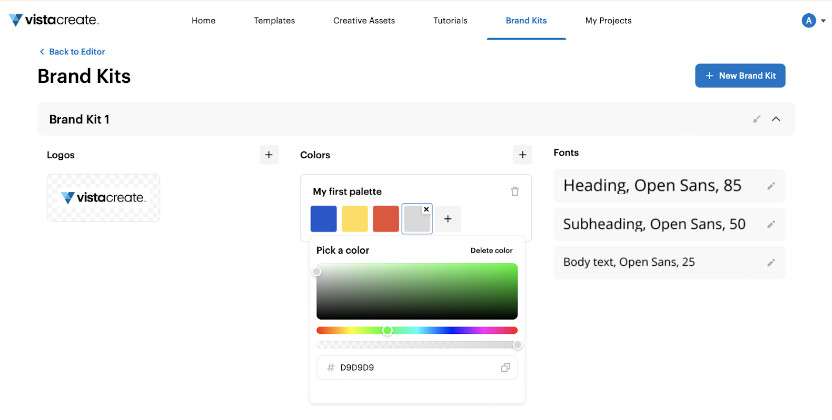
VistaCreate has taken its functionality even further by implementing the sharing feature. Now, anyone can post their design on social media from the app without downloading it on personal devices and dragging it into the profile afterward. Plus, you can schedule your posts and ensure your publications strike the right note during the most active social media times.
What you get in a premium version
Officially called a Pro plan, this premium version offers many more exciting features to design beginners and seasonal experts with ample experience. For a $13 payment per month (the price goes down to $10/mo if you choose an annual subscription), the amount of design templates and creative assets goes up immensely (from a million to over 75 million!), and that’s just a tip of the iceberg. While the chances are that you will not use this many layouts, royalty-free photos, videos, and other graphic design elements, the Pro plan will surprise you with unique features like the Background Remover, Sticker Maker, and unrestricted Brand Kit.
On top of that, you can put your mind together with your colleagues while working on a collaborative project – you only need to type in emails to create up to a ten-people crew and let everyone contribute to the project from the palm of their hands. Thanks to the platform’s mindful approach, you don’t need to revert changes or even start from the ground up to change the project format – the resizing feature has got you covered. From a flyer to a banner to a part of something more significant (like a presentation), you wield power over what you want your design to look like. You can also set a custom format to ensure the design meets its preliminary purpose.
A Pocket Design Problem-Solver
VistaCreate also offers a mobile app (including Starter and Pro plans) for Android and iOS devices. A mobile platform is a simplified version of the web resource and an excellent addition to the web app. While it’s not as prolific in features as the web version, a mobile app includes quite a few options allowing users to complete in-progress projects or build new ones from scratch. Sift through multiple templates, pictures, and fonts, add objects, set different backgrounds and animations, and even add tunes. VistaCreate mobile platform has everything you need to build a unique design in no time. Besides, it has a cross-editing feature, so you can edit layouts on both versions.

A Worthwhile Graphic Editor
In conclusion, it pays to make VistaCreate a primary graphic editor for many reasons. Not only is it a user-oriented tool, but its enthusiastic team of designers and developers also keeps in line with trends and strives to cater to every user, whether a brand owner or a teacher. VistaCreate taps into seasonality by introducing vibrant and diverse designs for various occasions and holidays. This makes preparation for seasons and deals easier, faster, and more creative.
The Pro plan is a good value for the price, as you’ll never stumble upon the same template collection. VistaCreate enriches its suggested and fully editable styles and templates, providing turnkey solutions for business and personal purposes.
And finally, it is more than a one-time high-quality design solution. Using the editor promotes and helps optimize consistency, making anyone’s visual marketing meaningful, evolving, and appealing. Its Brand Kit feature and intuitive, user-friendly interface are a surefire way to get into design, maximize your visual efforts, and be noticed on the marketing landscape.
