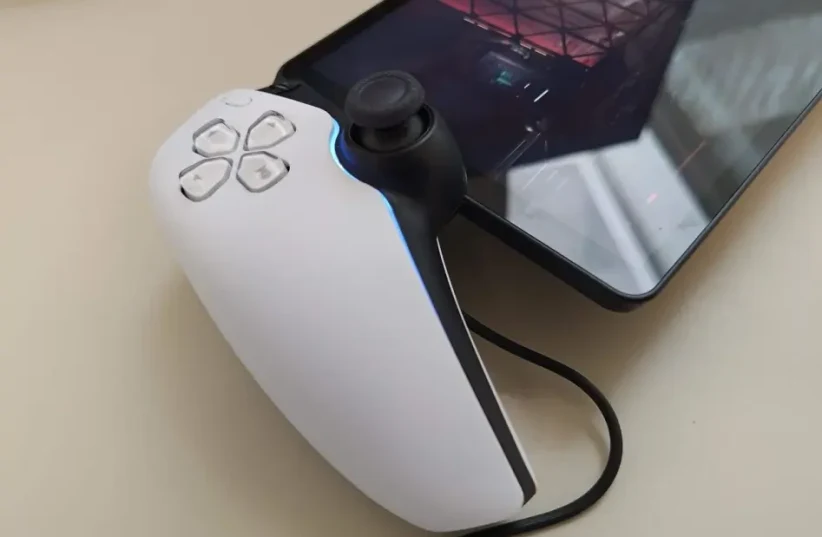Over the years and since my kids took over the TV in the living room, I've had to relocate my Playstation to the computer screen in the study. As much as I like to play on a large, high-quality screen, the children and my wife occupy most of the time the television and even if not, it is less convenient to play violent games that the children can be exposed to.
The Playstation 5, the computer screen and the study liked each other and allowed me many hours of disconnection while I play Spiderman or CyberPunk, but playing in my free time at the workstation does not create the disconnection between leisure hours and work.
The PlayStation Portal (Portal) felt like a product that came to provide a solution to the situation I was in. This is Sony's portable game console. Admittedly, calling it a mobile console is a bit of an exaggeration, because it is actually a mobile extension of the PlayStation 5. The portal connects to the PlayStation 5 through a feature called Remote Play and it actually mirrors the stationary console to the mobile. You cannot download games to the portal, you can play titles that are on your home console.
Fast Internet
My first gaming experience from Portal suffered from annoying Input Lag. The reason for this, first of all, was due to the fact that the PlayStation 5 is located in my house in a place where the WiFi reception does not reach the maximum.
After moving the PlayStation to an area where I can use an Internet connection (wired), lowering the resolution of the PlayStation 5 to 1080p (the portal does not support a higher resolution anyway) and also lowering the image refresh rate (the portal supports 60 frames per second and not 120 frames per second) , I managed to get good enough traffic on the portal. You should have a home internet with a reasonable upload speed, in my case it is an internet package of 1 giga download and 100 megabytes upload, which at least on Apple TV reached similar results, but on PlayStation 5 I was only able to get an upload speed of the 20 megabytes area, but it was enough to me.
Semi mobile
The portal is a portable console, but it's actually semi-portable, because as I mentioned it needs a fast and stable internet connection, not something you can rely on when you're on public transport or on a plane. This point greatly limits the use of the portal, it will work great for you at home, with friends or at work, but if you planned to take it on a long flight, just forget about it.
Sound
In terms of sound, these are speakers with a basic sound, flat but strong. You can connect wired headphones here, which is most likely what you will do, because you can't connect your regular Bluetooth headphones or those that come with adapters that work with the PlayStation 5 (I tried the SteelSeries Arctis Nova 4 Wireless). The portal only supports Sony's dedicated headsets for its game consoles, such as those from the Pulse series.
User experience
The game experience itself, when the internet connection works well, is great (keep in mind that the connection time to the console, especially when you are not at home, is relatively long and also on the home network it is not immediate). The portal is designed exactly like the game controllers of the PlayStation 5, only that in the middle they inserted an 8-inch screen with LCD technology (it is true that it is not an OLED screen with the rich colors and deep black, but still the image quality here is very successful).
Comfort
Although it is a wide device and a bit heavy (529 grams), the grip is comfortable and the same as the one on the PlayStation, so that you immediately feel at home (including the vibration feeling of the controller). The screen itself is not a full touch screen, yes there are two touch areas that are marked with blue lighting while touching the screen. These replace the touch pad in the regular PlayStation 5 controller. Also, although the screen has good lighting, it's not very strong for outdoor use.
Price: NIS 950 (official importer Isfar)
Bottom line, I really liked the PlayStation Portal, it's an accessory that allows portability (albeit limited portability) for PlayStation 5 games. I think it's mainly suitable for people who don't have regular access to a TV. Whether it's the spouse who catches the TV in the living room or parents who want the kids to play in their room. In this case, the portal is a product that enables a fun gaming experience.