Deepfake technology has been around for several years now and has been used for a wide range of purposes, from creating realistic special effects in movies to political propaganda. However, the recent surge in deepfake apps has made it more accessible to the general public, allowing them to create their own deepfakes with ease.
In this article, we will discuss the 20 best deepfake apps currently available, how to use the popular Deepswap deepfake app, and answer some common questions related to deepfake technology.
Best Deepfake Apps
Deepswap
Deepswap is one of the best deepfake apps available, with an impressive accuracy rate and a simple user interface. It uses deep learning technology to swap faces and create highly realistic videos. The online deepfake app is available for free, and users can easily create deepfakes on their mobile devices or computers.
Caption: DeepSwap
FaceMagic
FaceMagic is another popular deepfake app that uses AI to create highly realistic videos. It is available for free on both iOS and Android devices and is very easy to use.
Reface
Reface is a highly popular deepfake app that allows users to swap faces with their favorite celebrities and create highly entertaining videos. The app is available for free, but users can unlock additional features with a paid subscription.
FakeApp
FakeApp is a desktop application that allows users to make a deepfakes using neural network technology. The app is free, but users must have a high-end computer to run it.
DeepFaceLab: DeepFaceLab is another popular deepfake app that allows users to create highly realistic videos. It is a desktop application that is available for free and requires a high-end computer to run.
Zao
Zao is a deepfake app that allows users to swap faces with celebrities and create highly entertaining videos. The app is available for free, but users must create an account to use it.
Impressions
Impressions is a deepfake app that allows users to create highly realistic videos. The app is available for free, but users can unlock additional features with a paid subscription.
Avatarify
Avatarify is a deepfake app that allows users to turn themselves into famous personalities and characters. It is available for free and is very easy to use.
Morphin
Morphin is a deepfake app that allows users to create highly entertaining videos. It is available for free and is very easy to use.
Jiggy
Jiggy is a deepfake app that allows users to swap faces with their favorite celebrities and create highly entertaining videos. The app is available for free, but users can unlock additional features with a paid subscription.
Doublicat
Doublicat is a deepfake app that allows users to swap faces with their favorite celebrities and create highly entertaining videos. The app is available for free, but users can unlock additional features with a paid subscription.
Mug Life
Mug Life is a deepfake app that allows users to create highly entertaining videos. It is available for free, but users can unlock additional features with a paid subscription.
Face Swap Live
Face Swap Live is a deepfake app that allows users to swap faces with their friends or favorite celebrities. It is available for free and is very easy to use.
Celebrity Voice Changer
Celebrity Voice Changer is a deepfake app that allows users to change their voice to sound like their favorite celebrities. It is available for free, but users can unlock additional features with a paid subscription.
Superimpose
Superimpose is a deepfake app that allows users to superimpose one image over another to create highly realistic videos. It is available for free, but users can unlock additional features with a paid subscription.
How to Use Deepswap to Make a Deepfake
Deepswap is one of the best deepfake apps currently available, and it is known for its user-friendly interface and high accuracy rate. Here are the steps to use Deepswap:
Step 1: Visit Deepswap.ai website on your browser. Upload the video or image that you want to use for your deepfake.
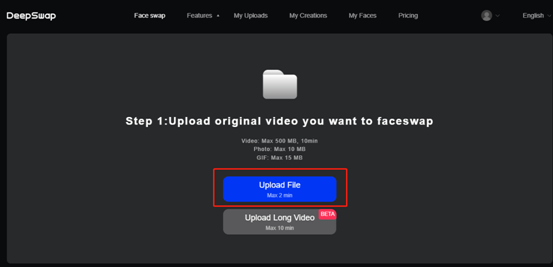
Step 2: Choose the face that you want to swap with. You can select from the pre-existing faces available on the site or upload your own images.
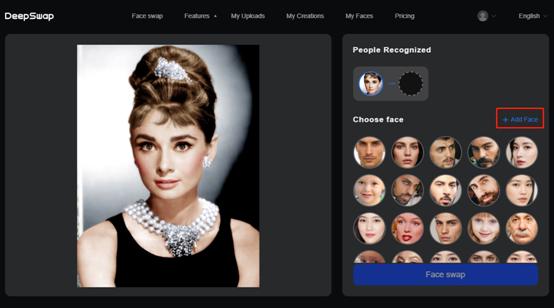
Step 3: Click “Face swap” button and generate your deepfake video or photo. Then, save your deepfake file.
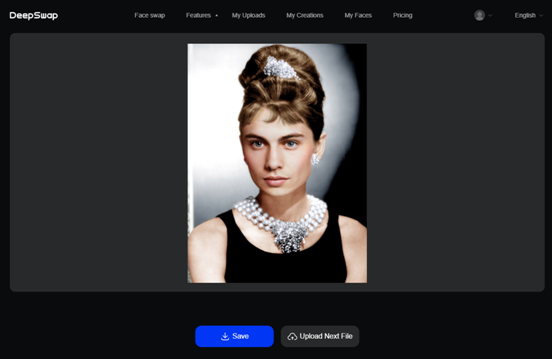
Common Questions about Deepfake Technology
What is a deepfake?
A deepfake is a manipulated video or image created using artificial intelligence and machine learning algorithms to replace or superimpose one person's face onto another person's body.
How can deepfakes be used?
Deepfakes can be used for a variety of purposes, from creating realistic special effects in movies to political propaganda. They can also be used for entertainment purposes, such as creating funny videos or impersonations.
Are deepfakes legal?
The legality of deepfakes varies depending on the country and the intended use. In some cases, deepfakes can be considered a form of defamation or intellectual property infringement.
How can I spot a deepfake?
Spotting a deepfake can be difficult, but there are some tell-tale signs, such as unnatural facial expressions, inconsistent lighting or shadows, or glitches in the video.
Can deepfakes be used for malicious purposes?
Yes, deepfakes can be used for malicious purposes, such as spreading false information or manipulating public opinion. It is important to be aware of the potential risks and to use deepfake technology responsibly.
Deepfake technology has become more accessible to the general public with the rise of deepfake apps. While they can be used for entertainment purposes, it is important to use deepfake technology responsibly and be aware of the potential risks associated with it.
This article was written in cooperation with KingdomCorp.co.uk
